本文出自明月工作室:https://www.freebytes.net/it/java/shiro-samples-2.html
用最简单的api,搭建一个最简单的demo。首先建立一个maven项目,pom文件如下:
<properties>
<project.build.sourceEncoding>UTF-8</project.build.sourceEncoding>
</properties>
<build>
<plugins>
<plugin>
<groupId>org.apache.maven.plugins</groupId>
<artifactId>maven-compiler-plugin</artifactId>
<version>3.8.0</version>
<configuration>
<source>1.6</source>
<target>1.6</target>
<encoding>${project.build.sourceEncoding}</encoding>
</configuration>
</plugin>
<!-- This plugin is only to test run our little application. It is not
needed in most Shiro-enabled applications: -->
<plugin>
<groupId>org.codehaus.mojo</groupId>
<artifactId>exec-maven-plugin</artifactId>
<version>1.1</version>
<executions>
<execution>
<goals>
<goal>java</goal>
</goals>
</execution>
</executions>
<configuration>
<classpathScope>test</classpathScope>
<mainClass>Tutorial</mainClass>
</configuration>
</plugin>
</plugins>
</build>
<dependencies>
<dependency>
<groupId>org.apache.shiro</groupId>
<artifactId>shiro-core</artifactId>
<version>1.4.1</version>
</dependency>
<!-- Shiro uses SLF4J for logging. We'll use the 'simple' binding
in this example app. See http://www.slf4j.org for more info. -->
<dependency>
<groupId>org.slf4j</groupId>
<artifactId>slf4j-simple</artifactId>
<version>1.7.21</version>
<scope>test</scope>
</dependency>
<dependency>
<groupId>org.slf4j</groupId>
<artifactId>jcl-over-slf4j</artifactId>
<version>1.7.21</version>
<scope>test</scope>
</dependency>
</dependencies>demo项目目录如图:
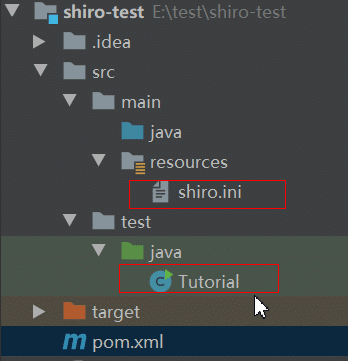
shiro.ini是有关用户角色、权限的配置,shiro加载用户信息的最传统的方式,就是从ini文件中获取。
[users]
root = secret, admin
guest = guest, guest
presidentskroob = 12345, president
darkhelmet = ludicrousspeed, darklord, schwartz
lonestarr = vespa, goodguy, schwartz
[roles]
admin = *
schwartz = lightsaber:*
goodguy = winnebago:drive:eagle5如上,[users]表示用户配置,其下, 等号左边是用户名,右边的多个值以逗号相隔,第一个值是密码,后面的是角色名。
【roles】表示的是角色和权限配置,其下,等号左边是角色名,右边的多个值以逗号相隔,代表多个权限名。
在test/java/目录下,新建Tutorial类,编写shiro的代码。 shiro的核心组件是SecurityManager,每个应用程序都必须存在一个SecurityManager实例,所以启动shiro的第一件事就是建立它的实例。 如下:
Factory<SecurityManager> factory = new IniSecurityManagerFactory("classpath:shiro.ini");
SecurityManager securityManager = factory.getInstance();
SecurityUtils.setSecurityManager(securityManager);接着可以获取当前用户,但这个用户是没有认证的,因为此前并未有任何登录操作:
Subject currentUser = SecurityUtils.getSubject();
那么,试一下登录吧:
if (!currentUser.isAuthenticated()) {
UsernamePasswordToken token = new UsernamePasswordToken("lonestarr", "vespa");
token.setRememberMe(true);
try {
currentUser.login(token);这里面的“lonestarr”和“vespa”正是我们在shiro.ini文件中配置的用户名和密码:
lonestarr = vespa, goodguy, schwartz
它的角色是goodguy, schwartz,而这两个角色对应的权限则是: lightsaber:*和winnebago:drive:eagle5。
接着我们测试一下它的角色和权限:
//是否有 schwartz 角色
if (currentUser.hasRole("schwartz")) {
log.info("May the Schwartz be with you!");
}
//是否有lightsaber:wield 权限
if (currentUser.isPermitted("lightsaber:wield")) {
log.info("You may use a lightsaber ring. Use it wisely.");
}
//是否有 winnebago:drive:eagle5权限
if (currentUser.isPermitted("winnebago:drive:eagle5")) {
log.info("You are permitted to!");
}完整的示例代码如下:
import org.apache.shiro.SecurityUtils;
import org.apache.shiro.authc.*;
import org.apache.shiro.config.IniSecurityManagerFactory;
import org.apache.shiro.mgt.SecurityManager;
import org.apache.shiro.session.Session;
import org.apache.shiro.subject.Subject;
import org.apache.shiro.util.Factory;
import org.slf4j.Logger;
import org.slf4j.LoggerFactory;
public class Tutorial {
private static final transient Logger log = LoggerFactory.getLogger(Tutorial.class);
public static void main(String[] args) {
log.info("My First Apache Shiro Application");
Factory<SecurityManager> factory = new IniSecurityManagerFactory("classpath:shiro.ini");
SecurityManager securityManager = factory.getInstance();
SecurityUtils.setSecurityManager(securityManager);
// get the currently executing user:
Subject currentUser = SecurityUtils.getSubject();
// Do some stuff with a Session (no need for a web or EJB container!!!)
Session session = currentUser.getSession();
session.setAttribute("someKey", "aValue");
String value = (String) session.getAttribute("someKey");
if (value.equals("aValue")) {
log.info("Retrieved the correct value! [" + value + "]");
}
// let's login the current user so we can check against roles and permissions:
if (!currentUser.isAuthenticated()) {
UsernamePasswordToken token = new UsernamePasswordToken("lonestarr", "vespa");
token.setRememberMe(true);
try {
currentUser.login(token);
} catch (UnknownAccountException uae) {
log.info("There is no user with username of " + token.getPrincipal());
} catch (IncorrectCredentialsException ice) {
log.info("Password for account " + token.getPrincipal() + " was incorrect!");
} catch (LockedAccountException lae) {
log.info("The account for username " + token.getPrincipal() + " is locked. " +
"Please contact your administrator to unlock it.");
}
// ... catch more exceptions here (maybe custom ones specific to your application?
catch (AuthenticationException ae) {
//unexpected condition? error?
}
}
//say who they are:
//print their identifying principal (in this case, a username):
log.info("User [" + currentUser.getPrincipal() + "] logged in successfully.");
//test a role:
if (currentUser.hasRole("schwartz")) {
log.info("May the Schwartz be with you!");
} else {
log.info("Hello, mere mortal.");
}
//test a typed permission (not instance-level)
if (currentUser.isPermitted("lightsaber:wield")) {
log.info("You may use a lightsaber ring. Use it wisely.");
} else {
log.info("Sorry, lightsaber rings are for schwartz masters only.");
}
//a (very powerful) Instance Level permission:
if (currentUser.isPermitted("winnebago:drive:eagle5")) {
log.info("You are permitted to 'drive' the winnebago with license plate (id) 'eagle5'. " +
"Here are the keys - have fun!");
} else {
log.info("Sorry, you aren't allowed to drive the 'eagle5' winnebago!");
}
//all done - log out!
currentUser.logout();
System.exit(0);
}
}
